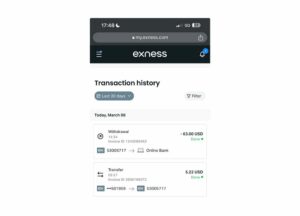Tether (USDT) is a popular stablecoin many traders use for quick and safe money transfers. Exness lets you use USDT on several blockchain networks, so you can pick between cheaper or faster transactions. Getting your deposit and withdrawal methods right is important to avoid mistakes and extra costs.
Here you’ll find clear steps for moving USDT in and out of Exness, including which networks work, how much they cost, how long they take, and safety tips. Follow these instructions for trouble-free transactions.
USDT Networks You Can Use on Exness
Picking the right blockchain is very important when moving USDT. Exness works with several USDT networks, each with different speeds and fees. Using the wrong network might delay your transfer or even lose your money.
| Network | USDT Symbol | Speed | Estimated Fee | Details |
|---|---|---|---|---|
| TRC-20 (Tron) | USDT-TRC20 | 1–2 minutes | Low (around $1) | Very fast and cheap. Ideal for frequent or small transfers. |
| ERC-20 (Ethereum) | USDT-ERC20 | 5–15 minutes | High (around $20) | Secure but costly due to Ethereum gas fees. Best for large amounts. |
| BEP-20 (Binance Smart Chain) | USDT-BEP20 | 1–2 minutes | Low (around $1) | Quick and affordable. A good alternative to TRC-20 with similar benefits. |
What to think about when choosing:
- TRC-20 (Tron) is cheapest with low fees and quick processing
- ERC-20 (Ethereum) costs the most because of Ethereum gas fees but works almost everywhere
- BEP-20 (BSC) is another low-cost option but needs a BSC-compatible wallet
Always double-check which network you’re using when starting a transfer to prevent problems.
Putting USDT Into Exness
Adding USDT to your Exness trading account means picking the right blockchain, getting a deposit address, and checking the transfer on the blockchain. If you make mistakes with the network or address, you might lose your funds.
How to Deposit: Step by Step
- Sign into your Exness account through the website or app
- Go to “Deposit” in the finance menu
- Pick Tether (USDT) and choose your network (TRC-20, ERC-20, or BEP-20)
- Get your unique deposit address
- Copy this address and send USDT from your wallet or exchange
- Wait for blockchain confirmation before your deposit shows up

Deposit Limits and Charges
| Network | Minimum Deposit | Fee | Details |
|---|---|---|---|
| TRC-20 (Tron) | $10 | None | Quick and free deposits. Great choice for saving on fees. |
| ERC-20 (Ethereum) | $10 | No platform fee (gas fees apply) | No direct charge from the platform, but Ethereum network fees may apply. |
| BEP-20 (BSC) | $10 | None | Fast and cost-effective option, similar to TRC-20 but on Binance network. |
Common Deposit Problems
- Transfer not appearing? Check your transaction ID using a blockchain explorer
- Sent to wrong network? Your funds might be lost if sent incorrectly – always double-check
- Deposit taking too long? Network traffic can cause delays, especially with ERC-20
Taking USDT Out of Exness

Withdrawing USDT from Exness needs careful network selection and correct wallet address entry. Wrong details can cause permanent loss of funds. Processing times and fees change depending on which network you pick.
How to Withdraw: Step by Step
- Log into your Exness account
- Click “Withdraw” in the finance menu
- Select Tether (USDT) and choose your network (TRC-20, ERC-20, or BEP-20)
- Enter your wallet address – make sure it’s correct and matches your chosen network
- Type in how much USDT you want to withdraw
- Confirm and complete security checks
- Wait for processing – usually takes minutes depending on network traffic
Withdrawal Limits and Charges
| Network | Fee | Minimum Withdrawal | Details |
| BEP-20 (BSC) | 1 USDT | $10 | Cheap and quick. Popular for users looking for lower fees like TRC-20. |
| TRC-20 (Tron) | 1 USDT | $10 | Fast and low-cost option, ideal for small and regular transactions. |
| ERC-20 (Ethereum) | 20 USDT | $20 | Secure but expensive. Best for large transfers due to high network fees. |
Common Withdrawal Issues
- Wrong wallet address? Transactions sent to incorrect addresses can’t be recovered
- ERC-20 fees too high? Try TRC-20 or BEP-20 for cheaper withdrawals
- Processing delayed? Look at blockchain explorer for network traffic updates
Keeping Your Transactions Safe
Safe transactions are crucial when moving USDT. Blockchain transfers can’t be reversed, and mistakes can mean lost money. Good security habits help prevent unauthorized access and transfer errors.
Safety Tips
- Turn on Two-Factor Authentication (2FA) for extra protection during withdrawals
- Always check wallet addresses twice before confirming any transaction
- Use trusted wallets like MetaMask, Trust Wallet, or Ledger
- Track your transactions with blockchain explorers like TronScan, Etherscan, or BscScan

How Exness Keeps Your Transactions Safe
- Exness uses several steps to make sure your money stays safe. When you try to withdraw funds, they ask for email or SMS confirmation. This helps confirm that it’s really you making the request.
- They also watch for anything unusual. If something seems off, like a suspicious transaction, it might be paused for a short time while they double-check it.
- If you run into issues or have questions about a transaction, the support team is ready to help you. They’re there to solve problems quickly and make sure your experience stays smooth and secure.
Final Thoughts
Using Tether (USDT) with Exness broker gives you a reliable way to manage your trading funds. Choosing the right blockchain network helps minimize fees and avoid delays. For cheaper transactions, TRC-20 and BEP-20 are best because they cost less.
For safe transactions, always verify addresses, use 2FA, and monitor blockchain confirmations. If you have problems, Exness support can help with your questions.
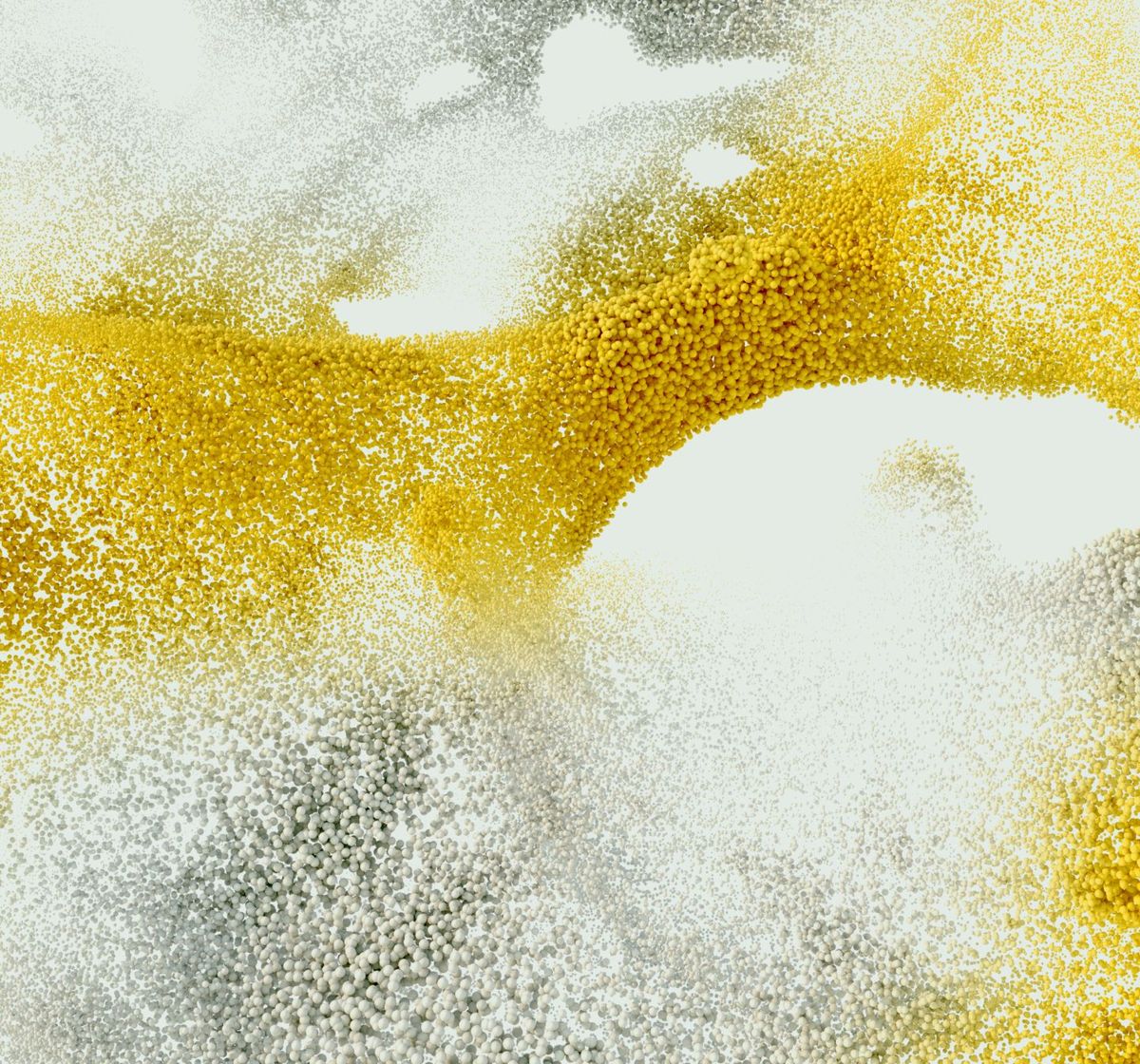
Trade with a trusted broker Exness today
Join over 800,000 traders and 64,000 partners who choose Exness.
Frequently Asked Questions
How fast are USDT deposits at Exness?
Most of the time, your USDT deposit will show up in your account within 1 to 5 minutes. But if you’re using the ERC-20 network, it could take longer—especially when the Ethereum network is busy.