At present, Exness does not offer a dedicated API for direct system integration. However, the platform provides a range of tools that enable traders to automate their trades, access live market data, and fine-tune their trading strategies. In this guide, we will look at the alternative methods available for automating your trades and improving your trading experience with Exness broker.
Understanding Exness Integration
Exness does not provide an official API for customizing trading setups. However, there are several ways to automate your trades and access valuable market data. Traders can use popular platforms such as Exness MetaTrader 4 (MT4) and MetaTrader 5 (MT5), which include built-in automation features like Expert Advisors (EAs), scripting, and third-party integrations.
Tools for Automating Trading with Exness
Exness offers several effective tools that can help you automate your trading. Whether you use Expert Advisors (EAs) on MetaTrader, connect with third-party services like TradingView, or take advantage of social trading, there are many ways to optimize and simplify your trading strategies. Here’s a look at some of the key tools you can use for automation:
| Feature | Description | Examples of Use |
|---|---|---|
| Expert Advisors (EAs) | Automated bots that place trades based on pre-set strategies on MT4/MT5. | Set up an EA to trade based on moving averages or RSI indicators, allowing trades to execute automatically. |
| MetaTrader Scripts | Automate tasks such as opening or closing orders without needing complete automation. | Use scripts to automatically close all open positions at the end of the trading day or to open orders at certain price points. |
| Third-Party Integration | Link Exness with platforms like TradingView or custom solutions for more advanced automation. | Connect Exness with TradingView for advanced charting, then automate trades based on alerts from custom indicators. |
| Data Feeds | Access real-time quotes and market data from integrated platforms or third-party services. | Use real-time price feeds from third-party services to make data-driven trading decisions based on up-to-the-minute market information. |
| Social Trading | Automate your trades by copying strategies from experienced traders on the Exness Social Trading platform. | Copy successful trades from expert traders to automatically replicate their strategies in your own account. |
Main Advantages of Automating Trading with Exness
Even without a dedicated API, Exness offers a range of features to enhance your trading experience:
- Extremely Low Latency – Fast execution of trades with minimal delay through MT4/MT5 platforms.
- Flexible Automation – Automate various tasks using Expert Advisors (EAs) and scripts, saving you time.
- Access to Multiple Markets – Exness Trade Forex, Commodities, Indices, and Cryptocurrencies all from one platform.
- Customizable Solutions – Integrate with third-party software for advanced automation capabilities.
- No Extra Fees – No additional charges for using Exness’ automation tools, making it cost-effective.
- 24/7 Accessibility – Constant access to your account, enabling you to trade at any time.
How to Set Up Automated Trading with Exness: A Simple Guide
Automating your trades with Exness is easy by using platforms like MT4/MT5 or other third-party tools. Follow these simple steps to get started:
Open an Exness Account
Start by visiting website, creating an Exness account, and completing the verification process.
Install MetaTrader 4 or 5
Once your Exness account is set up, download either MT4 or MT5 from the Exness Client Area to begin automating your trading.
Use Expert Advisors (EAs)
Download or create an Expert Advisor (EA) to automate trade execution. After that, place the EA in the right folder and activate it for your preferred trading pair or asset.
Set Up MetaTrader Scripts
You can either use existing scripts or create your own to automate actions like opening or closing trades, or modifying orders.
Explore Third-Party Integrations
Consider integrating platforms like TradingView, Autochartist, or other custom solutions to further enhance your trading strategy. These platforms often allow direct charting and trading, along with automated order execution features.
Monitor and Optimize
After setting up your automation, keep an eye on your performance. Adjust your strategies as needed to improve results.

Top Platforms for Automated Trading with Exness
If you’re looking to automate your trading with Exness, there are several platforms that offer powerful features to enhance your trading experience. Whether you’re using Expert Advisors on MetaTrader for full automation, taking advantage of MT5’s multi-market support, or integrating with third-party platforms like TradingView, there are many options. Here are some of the top platforms for automated trading:
- MetaTrader 4 (MT4) – Full automation with Expert Advisors, scripting tools, and backtesting capabilities.
- MetaTrader 5 (MT5) – Advanced automation, multi-market support (stocks, forex, commodities), and strategy testing.
- Exness TradingView – Integration with third-party services for alerts and order automation based on market conditions.
- cAlgo – An alternative platform for algorithmic trading using C# scripting, specifically for Exness.
Guidelines for Successful Automated Trading with Exness
To get the best results from automated trading with Exness, follow these best practices. From securing your tools to regular performance checks, these steps will ensure your trading strategies run smoothly.
| Best Practice | Description |
|---|---|
| Protect Your Platform | Ensure your account and automation tools are secure to prevent unauthorized access. |
| Use Reliable Software | Make sure the software you use, whether MetaTrader or a third-party platform, is compatible with Exness and regularly updated. |
| Backtest Your Strategies | Test your automated strategies using historical data before applying them in live markets. |
| Track Your Performance | Monitor how your automated system is performing and adjust your strategies to minimize losses. |
| Stay Informed | Watch for new tools or updates that could enhance your automated trading experience with Exness. |
Troubleshooting Common Problems in Automated Trading
When using automation platforms like MT4/MT5, you may encounter some common issues. Here’s how to solve them:
1. EA Not Trading
- Possible Cause: Incorrect settings or coding issues in the EA
- Solution: Double-check the EA code and ensure it’s configured correctly.
2. Slow Execution
- Possible Cause: Network issues or platform overload
- Solution: Make sure your internet connection is stable and reduce trade frequency if necessary.
3. Data Mismatch
- Possible Cause: Incorrect or outdated market data
- Solution: Ensure your data feeds are up-to-date and properly synced.
4. Connection Issues
- Possible Cause: Loss of connection with MetaTrader
- Solution: Check the server status and verify that your login credentials are correct.
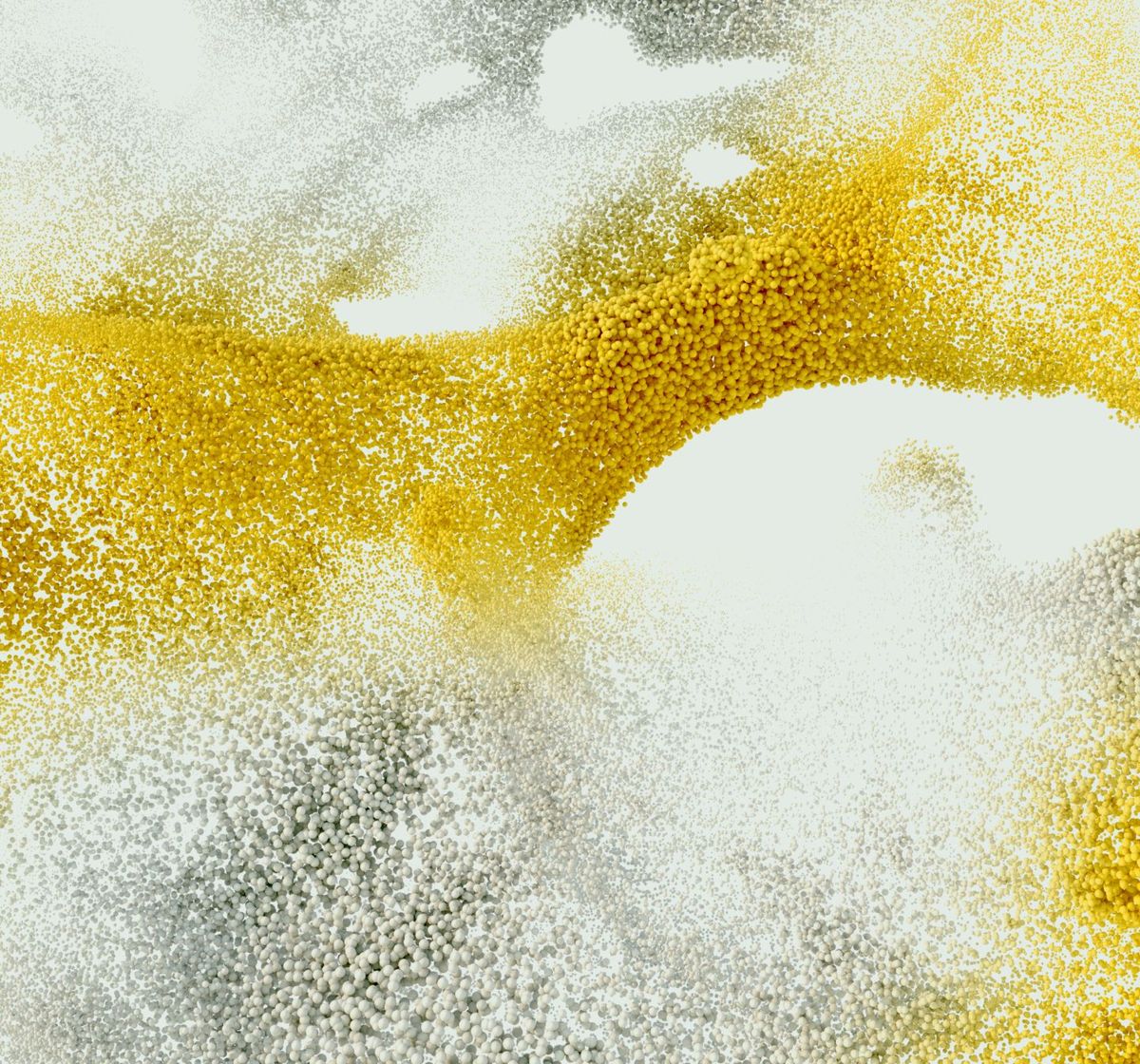
Trade with trusted broker Exness today
See for yourself why Exness is the preferred broker of over 800,000 traders and 64,000 partners.
Frequently Asked Questions
What is the cost of using Exness automation tools?
Exness’ automation tools, such as Expert Advisors and MetaTrader, are free to use with no extra charges.



