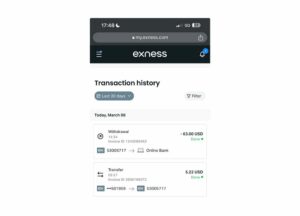Skrill stands out as one of the best e-wallet options for Exness traders. It’s fast, has low fees, and works well for forex trading. Many traders like it because it’s quick, safe, and works in most countries. This guide shows you how to use Skrill for putting money into your Exness account and taking it out.
Skrill helps traders add funds quickly and withdraw profits without long waits. Your deposits show up right away, and withdrawals are processed fast. But you need to know a few important rules to avoid problems. Below you’ll find clear instructions, information about fees, processing times, and fixes for common issues.
How to Add Money to Exness Using Skrill
Adding money with Skrill is easy, but you must follow each step carefully. Skrill deposits appear in your account instantly, so you can start trading right away. Remember that your Skrill account must have the same name as your Exness account for security reasons.
Step-by-Step Deposit Process
1. Sign in to Exness
- Go to the Exness website and log in
- Make sure your account is verified first
2. Find the Deposit Option
- Click “Deposit” in the menu
- Choose “Skrill” from the payment methods
3. Enter Your Deposit Amount
- Select which trading account to fund
- Type how much you want to deposit (minimum amounts vary)
4. Complete Payment in Skrill
- You’ll be sent to the Skrill website
- Log in to your Skrill account and confirm payment

5. Check Your Exness Balance
- Go back to Exness after payment
- Make sure the money is in your account
Important things to remember:
- Your Skrill account name must match your Exness account name
- Money usually appears instantly, but might take a few minutes sometimes
- If you don’t see your deposit right away, check your Skrill transactions before contacting support
How to Take Money Out of Exness Using Skrill
Taking money out with Skrill is quick and easy. While bank transfers might take several days, Skrill withdrawals are done within 24 hours. You must withdraw to the same Skrill account you used for deposits to comply with Exness security rules.धनराशि निकासी करें।
Step-by-Step Withdrawal Process

1.Log in to Your Exness Account
- Sign in and check that your Exness account is fully verified
2. Go to Withdrawals
- Click “Withdrawal” in the menu
- Select “Skrill” as your withdrawal method
3. Enter Withdrawal Details
- Choose which trading account to withdraw from
- Enter how much you want to take out
- Type in your Skrill email address
4. Review and Submit
- Double-check all information
- Submit your request and enter any verification codes
5. Wait for Processing
- Withdrawals usually process in a few hours but can take up to 24 hours
- Check your Skrill account to see when the money arrives
Important withdrawal notes:
- You must withdraw to the same Skrill account you used for deposits
- Exness processes withdrawals within 24 hours, but Skrill might add extra processing time
- Some regions have withdrawal limits, so check your available Skrill balance
Fees and Limits for Skrill on Exness
Exness doesn’t charge fees for Skrill transactions, but Skrill itself might have fees depending on your account type and country. Knowing the limits and possible costs helps you manage your trading funds better.
| Transaction | Exness Fees | Maximum Amount | Minimum Amount | Processing Time |
| Deposit | 0%* | Based on account limits | Varies by region | Instant |
| Withdrawal | 0%* | Based on account limits | $10 | Up to 24 hours |
*Exness charges no fees, but Skrill might apply its own fees depending on your account and location.
Additional Skrill fees to know about:
- Skrill may charge for currency conversion if your trading account and Skrill wallet use different currencies
- Unused Skrill accounts might face inactivity fees
- International transactions through Skrill might have extra processing fees
Common Problems and Solutions
Sometimes traders have issues with Skrill deposits or withdrawals. Most problems happen because of wrong account details, hitting transaction limits, or temporary delays. Here are the most common problems and how to fix them:
| Problem | Possible Cause | Solution |
| Deposit not showing up | Skrill delay or wrong account details | Wait a few minutes, check your Skrill transactions, verify your account information |
| Slow withdrawal | Processing queue or unverified Skrill account | Allow up to 24 hours, check if your Skrill account is verified, contact support if needed |
| Transaction rejected | Not enough money in Skrill | Make sure you have enough funds in your Skrill account |
| Limit exceeded | Hit Exness or Skrill transaction limits | Try a smaller withdrawal amount, verify your Skrill account to increase limits |
How to Prevent Skrill Problems
- Make sure your Skrill account is verified before making any transactions
- Use the same email address for both Exness and Skrill
- Check Skrill’s daily limits before making large withdrawals
- Be aware of Skrill fees and possible conversion charges if using different currencies
Benefits of Using Skrill with Exness
Skrill offers several advantages compared to regular banking methods or other e-wallets:
Main benefits:
- Instant deposits let you enter the market quickly
- Fast withdrawals typically process within 24 hours, much quicker than bank transfers
- No extra fees from Exness for Skrill transactions
- Works in many countries, making it good for international traders
- Strong security with encryption and two-factor authentication
- Supports multiple currencies, reducing conversion fees
Summary

Skrill is popular among Exness traders because it’s fast, secure, and easy to use. Deposits happen instantly, and withdrawals usually complete within 24 hours. Just make sure your Skrill account is verified and linked to your Exness account to avoid delays.
By understanding how deposits and withdrawals work, what fees might apply, and how to solve common problems, you can manage your funds efficiently and avoid unnecessary trouble. Always check Skrill’s fees and limits before making transactions to ensure everything goes smoothly.
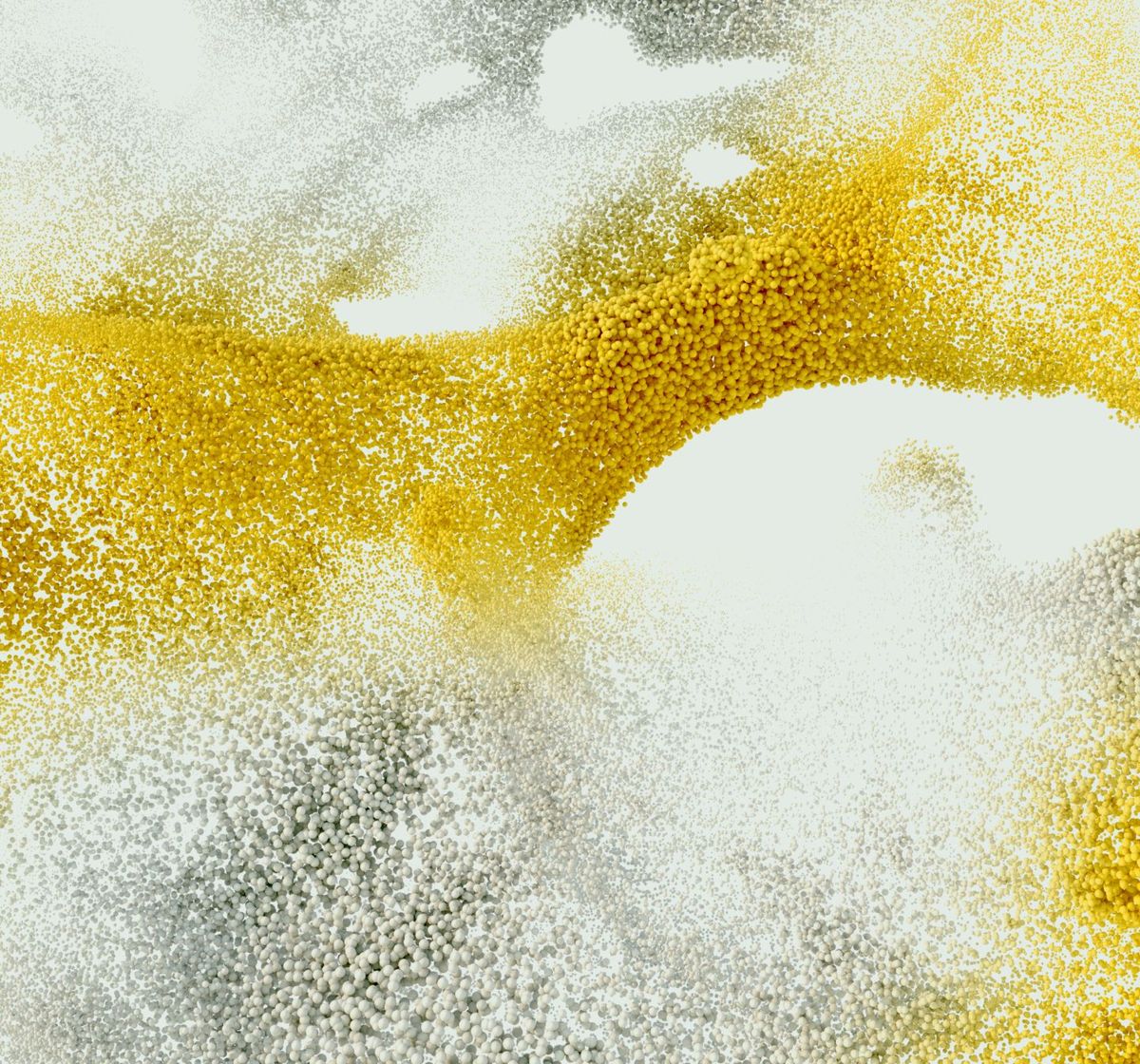
Trade with a trusted broker Exness today
Join over 800,000 traders and 64,000 partners who choose Exness.