Exness platform provides Virtual Private Server (VPS) hosting to make trading more efficient and uninterrupted. With a VPS, you can run your trading platforms remotely, ensuring that automated strategies function seamlessly without any interruptions. Here, we’ll break down what Exness VPS hosting is, its features, benefits, and how to get started.
What Is a VPS?
A Virtual Private Server (VPS) is essentially a virtual computer running on a physical server. It provides you with exclusive resources such as RAM, CPU, and storage, allowing your trading platform to run smoothly all day, every day. Even if your own computer is switched off or your internet connection drops, a VPS ensures your trading continues without any hiccups.
- VPS: Virtual Private Server offering dedicated resources to support your trading needs.
- Latency: The time required for an order to be sent to the market and executed.
- Expert Advisors (EAs): Automated trading tools specifically designed for MT4 and MT5 platforms.
- Dedicated Resources: Exclusive CPU, RAM, and storage allocated for your personal use.
- Uptime: The percentage of time the server is operational, ensuring continuous availability.
Why Choose Exness VPS Hosting?
| Feature | Description | How It Helps Traders |
| Low Latency | Faster trade execution with minimal delay | Reduces slippage, ideal for scalping and fast trades |
| No Local Power Issues | Independent of your power or internet connection | Guards against unexpected outages or disruptions |
| Dedicated Resources | Exclusive CPU, RAM, and storage for your account | Prevents lag, even during high market activity |
| Enhanced Security | Secure, isolated environment | Protects against malware and cyber threats |
| 24/7 Availability | Keeps the platform running at all times | Ensures EAs and automated systems work continuously |
Exness VPS Features
The Exness VPS is equipped with technical specifications designed to provide reliable and efficient trading performance:
- Operating System: Runs on Windows Server 2012.
- RAM: Offers 2 GB of memory for smooth operation.
- CPU: Powered by 2 cores for optimal processing speed.
- Disk Space: Provides 50 GB of SSD storage for faster data access.
- Latency: Achieves less than 1 millisecond latency to Exness servers, ensuring quick trade execution.
- Uptime Guarantee: Maintains a 99.9% operational uptime for uninterrupted trading.
- Bandwidth: Unlimited bandwidth to handle all your trading needs.
- Concurrent Connections: Supports up to 3 devices simultaneously.
- Supported Platforms: Compatible with MetaTrader 4, MetaTrader 5, and cTrader.
These features ensure the VPS operates efficiently, even in high-volatility markets, delivering fast and stable performance for traders.
Steps to Get Exness VPS Hosting
1. Create an Account
- Go to the official website and register a Exness trading account.
- Make sure to complete the account verification process.
2. Deposit Funds
- Add a minimum of $500 to your trading account to qualify for VPS access.
3. Request VPS Access
- Log in to your personal area on the Exness platform.
- Navigate to the “VPS Hosting” section and fill out the request form.
- Submit your application.
4. Receive VPS Login Details
- Once your request is approved, you’ll receive your login credentials via email.
- Use Remote Desktop Connection (RDP) to connect to your VPS.
5. Install Your Trading Platforms
- Download Exness MetaTrader 4 (MT4) or MetaTrader 5 (MT5) directly onto the VPS.
- Set up your automated trading strategies and start trading without disruptions.

Comparison of Exness VPS Hosting with Other Brokers
| Feature | Supported Platforms | Latency | Free with Deposit | Minimum Deposit | RAM | CPU | Disk Space | Support Availability |
| Exness VPS | MT4, MT5, cTrader | <1 ms | Yes | $500 | 2 GB | 2 Cores | 50 GB SSD | 24/7 |
| IC Markets VPS | MT4, MT5, cTrader | 1-3 ms | Yes | $1,000 | 2 GB | 2 Cores | 30 GB SSD | Limited |
| Pepperstone VPS | MT4, MT5 | 1-5 ms | Yes | $1,000 | 1.5 GB | 1 Core | 25 GB SSD | 24/7 |
| OANDA VPS | MT4, OANDA | 2-5 ms | No | $1,500 | 2 GB | 2 Cores | 40 GB SSD | Business Hours |
| FXTM VPS | MT4, MT5 | <3 ms | Yes | $500 | 2 GB | 2 Cores | 50 GB SSD | 24/5 |
Advantages of Using VPS for Automated Trading
- Minimized Slippage
Guarantees that trades are executed at the exact prices you want, even in volatile markets. - Uninterrupted Performance
Ensures Expert Advisors (EAs) keep running without breaks, even if there’s a power cut or internet issue on your end. - Enhanced Security
The VPS operates in a separate, secure environment, shielding your trading activities from malware and hacking attempts. - Ideal for Scalping
With minimal latency, orders are processed faster, making it perfect for strategies requiring quick execution. - Remote Accessibility
Allows you to trade from any device using RDP, as long as you have an internet connection.
Exness VPS Costs and Requirements
- Eligibility: Minimum balance of $500 in your trading account.
- Monthly Cost: Free if the balance stays above $500.
- Renewal Condition: Maintain a trading volume of 5 lots per month.
- Termination Policy: Access is revoked if the balance falls below $500 or there’s no activity for 30 days.
- Reactivation: Deposit funds to restore the $500 balance.
- Access Devices: Connect up to 3 devices via RDP.
Key Benefits of VPS for Trading
- Reduced Slippage: Ensures faster trade execution with minimal delays, ideal for scalping and high-frequency trading.
- Continuous Operation: Runs 24/7 to keep EAs and strategies active without interruptions, perfect for automated trading.
- Secure Environment: Protects trading data from cyber threats, making it suitable for security-focused traders.
- Optimized for Scalping: Provides low latency for instant order execution, great for fast-paced trading.
- Remote Access: Enables trading from any device via RDP, ideal for traders who are frequently on the move.
Latency Comparison: VPS vs. Other Connections
| Connection Type | Exness VPS | Local Computer (Ethernet) | Wi-Fi Connection | Mobile Network (4G/5G) | Public Wi-Fi |
|---|---|---|---|---|---|
| Average Latency to Exness Servers | Less than 1 ms | 50-100 ms | 100-300 ms | 200-500 ms | Over 500 ms |
| Best For | Scalping, automated trading | Manual trading | Occasional trading or monitoring | Monitoring trades on the go | Not recommended |
Troubleshooting Common Exness VPS Issues
1. Slow Performance
- Cause: Running too many Expert Advisors (EAs) or heavy applications.
- Solution: Reduce the number of active EAs or close unnecessary applications.
2. Connection Drops
- Cause: Unstable internet connection or high latency.
- Solution: Use a stable internet connection or switch to Ethernet for better stability.
3. Cannot Access VPS
- Cause: Incorrect login credentials.
- Solution: Reset your password or contact Exness support for assistance.
4. High CPU Usage
- Cause: Resource-heavy EAs consuming too much CPU.
- Solution: Optimize your EAs or use lighter versions to reduce CPU load.
5. Disk Space Full
- Cause: Unused files taking up storage.
- Solution: Remove unnecessary files and clean up disk space.
Latency Comparison: VPS vs. Other Connections
| Connection Type | Latency to Exness Servers | Best For | Advantages |
|---|---|---|---|
| Local Computer | 50-200 ms | General trading | Easy to set up, suitable for everyday use |
| Exness VPS | Less than 1 ms | Scalping and high-frequency trading | Ultra-low latency, uninterrupted performance |
| Home Internet (Wi-Fi) | 100-300 ms | Swing trading or manual strategies | Convenient for flexible trading setups |
| Mobile Network | 200-500 ms | Occasional trade monitoring | Portable, allows access while on the move |
| Public Wi-Fi | Over 500 ms | Not recommended | High risk of interruptions and security issues |
Using Exness VPS offers unmatched latency and reliability, making it the go-to solution for traders focused on precision and speed in volatile markets.
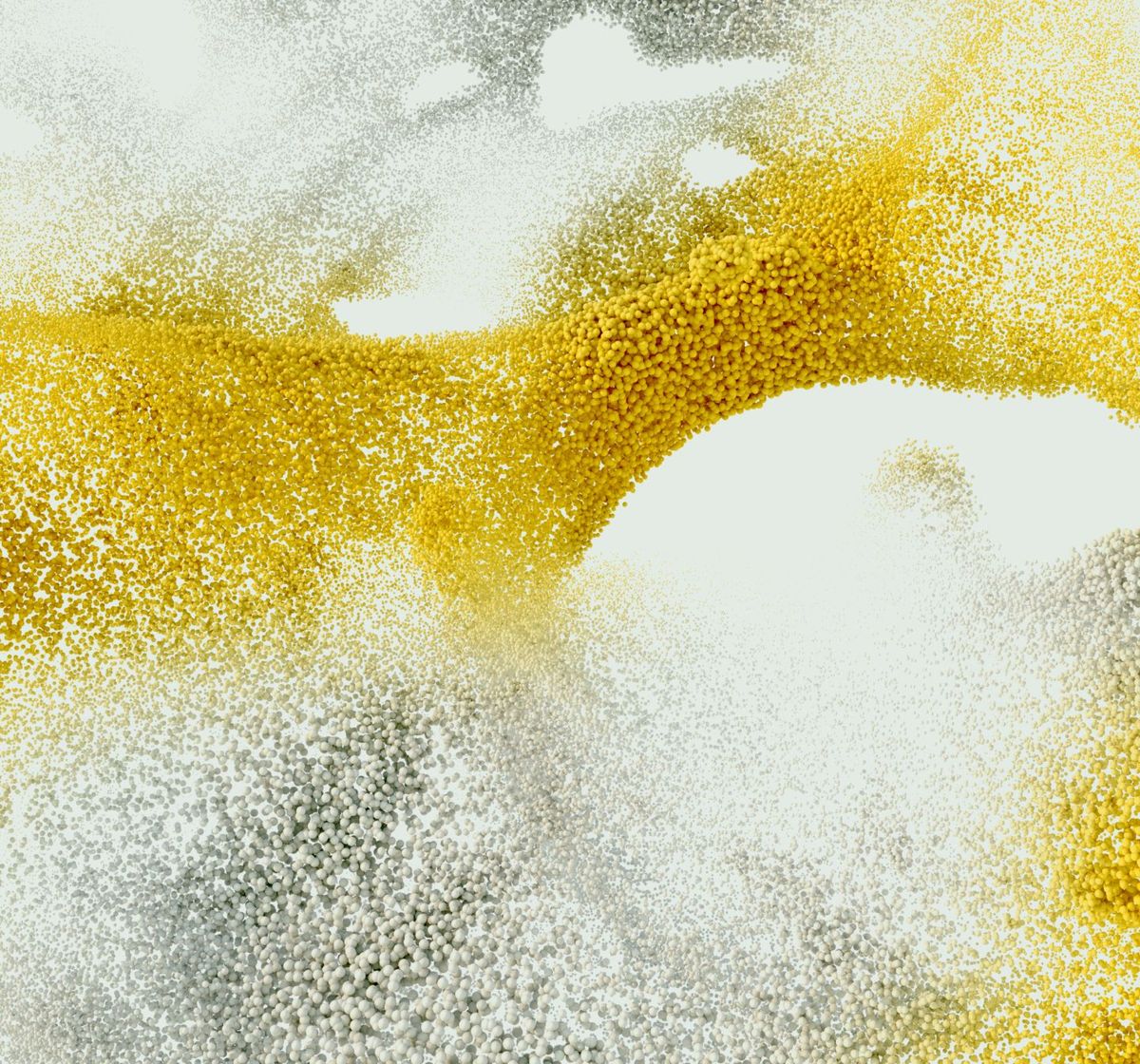
Trade with trusted broker Exness today
See for yourself why Exness is the preferred broker of over 800,000 traders and 64,000 partners.
FAQs
Is Exness VPS free?
Yes, as long as you maintain a minimum balance of $500 in your trading account.



