Exness platform makes it easy for clients to change their personal details, such as their home address, through a simple verification process. Keeping your account information current is very important for smooth transactions, staying compliant with regulations, and ensuring the security of your account.

Why You Should Update Your Address
Updating your address with Exness is necessary for several reasons:
- Account Notifications: You’ll receive important updates about your account if your details are accurate.
- Account Security: Having correct details helps protect your account from fraud.
- Withdrawal Processing: If your address is up-to-date, it helps avoid delays when withdrawing funds.
- Regulatory Compliance: Exness needs to verify your information to follow financial rules.
List of Documents Accepted for Address Verification
Exness accepts several types of documents for address verification. Here’s a breakdown:
1. Utility Bill
- Examples: Water, gas, electricity, or internet bills
- Requirements: Must be recent (within 6 months) and display your name and address
- Reasons for Rejection: Document older than 6 months or unclear scan
2. Bank Statement
- Examples: Official bank statements or e-statements
- Requirements: Must include the bank’s logo, issue date, and your full name
- Reasons for Rejection: Missing information or cropped screenshot
3. Government Document
- Examples: Tax documents or residency certificates
- Requirements: Must have an official seal and be issued within 1 year
- Reasons for Rejection: Missing seal or signature
4. Rental Agreement
- Examples: Lease contracts or rental agreements
- Requirements: Must be signed by both parties and include the full address
- Reasons for Rejection: Unsigned or expired document
5. Insurance Statement
- Examples: Home or car insurance documents
- Requirements: Must be issued within 6 months and display your full name and address
- Reasons for Rejection: Missing address details
6. Telecommunication Bill
- Examples: Phone, internet, or cable bills
- Requirements: Must display the current service address
- Reasons for Rejection: Address doesn’t match the registered one
7. Employment Letter
- Examples: Employer-issued address confirmation
- Requirements: Must be dated within 3 months
- Reasons for Rejection: Letter not on official company letterhead
Important: All documents must be clear and readable. Accepted formats are PDF or JPEG. Avoid submitting altered or edited copies.
Step-by-Step Guide to Updating Your Address
Follow these steps to update your address in Exness smoothly:
1. Log in to Your Exness Account. Visit exness.com and log in using your username and password.
2. Go to the Personal Area. Once logged in, head to your Exness Personal Area where you can manage your details.
3. Access the ‘Personal Information’ Section. On the dashboard, click on the settings icon, then choose Personal Information from the menu.
4. Start the Address Change Process. Click on Change Address and enter your new address details. Make sure the address matches exactly what is shown on your supporting document.
5. Upload the Required Documents. Choose the type of document (like a utility bill or bank statement) from the list and upload a clear scan or photo.
6. Review and Submit. Before submitting, double-check that everything is correct and all documents are clear. Then, click on Submit for Verification.
7. Wait for Confirmation. Exness will review your documents, which usually takes between 1-3 business days. You’ll receive an email once your address has been updated successfully.

Processing Times and Status Updates
Here’s a detailed overview of what happens after you submit your address change request:
| Step | Status Notifications | Estimated Timeframe | Action Required |
| Document Upload | Confirmation message on dashboard | Immediate | Upload valid and clear documents |
| Request for Additional Info | Request sent by email | 1-2 business days | Provide more documents if needed |
| Profile Update | Confirmation message on dashboard | Instant upon approval | Your address is updated in the system |
| Verification Review | Email notification once completed | 1-3 business days | Exness reviews your documents |
| Approval/Denial | Email and dashboard update | Within 24 hours after review | Address update is either approved or rejected |
Common Reasons for Rejection and How to Fix Them
If your address change is rejected, here are some possible reasons and solutions:
1. Document Not Accepted
Description: The uploaded file is not a valid document type.
Solution: Check the list of accepted documents and upload a valid one.
2. Document Too Old
Description: The document is older than 6 months.
Solution: Provide a document that is more recent.
3. Blurry or Cropped Image
Description: The image is unclear or parts of the document are missing.
Solution: Re-upload a clear and complete scan or photo.
4. Address Mismatch
Description: The address on the document doesn’t match the one you entered.
Solution: Correct the address in your account and resubmit the document.
5. Incomplete Submission
Description: Some required fields or documents are missing.
Solution: Ensure all fields are completed and upload all necessary documents.
6. Name Discrepancy
Description: The name on the document doesn’t match the name on your Exness profile.
Solution: Update your Exness profile to match the name on the document.
Comparing Address Change Processes with Other Brokers
Here’s a comparison of how Exness handles address updates versus other brokers:
| Criteria | Exness | IC Markets | Pepperstone | OANDA | FXTM |
|---|---|---|---|---|---|
| Documents Needed | Utility bills, bank statements | Utility bills, tax forms | Government ID, lease agreements | Bank letters, utility bills | Address confirmation letter, utility bills |
| Processing Time | 1-3 business days | 2-5 business days | 3-7 business days | 2-4 business days | 3-5 business days |
| Support Channels | 24/7 Live Chat, Email | Limited to business hours | Email support only | 24/5 Phone Support | Live chat, phone support |
| Ease of Process | Easy | Moderate | Lengthy | Smooth | Moderate |
Additional Tips for a Successful Address Update
To ensure your address change is successful, start by using high-quality scans of your documents to make them clear and readable, which reduces the chances of rejection. Submitting your documents during business days can also speed up processing, as weekdays generally allow for quicker handling. It’s important to check your email regularly, as you might receive requests for additional information or updates on your submission. Make sure the details on your account match the information on your documents to avoid errors. Lastly, ensure you have a stable internet connection while uploading your files to prevent interruptions or issues during the process.
How to Contact Exness Support
If you need assistance, here’s how you can reach Exness support:
- Live Chat: Available 24/7 on the Exness website for instant help.
- Email Support: Reach out during the week (24/5) by emailing [email protected].
- Phone Support: Available during business hours. You can find regional contact numbers on the Exness website.
- Help Center: Accessible 24/7, offering detailed guides and FAQs to help you solve common issues.
Conclusion
Updating your address with Exness is a quick and straightforward process. By following the steps and using the tips we’ve shared, you can make sure the change happens without delays. This will keep your account secure and compliant with regulations.
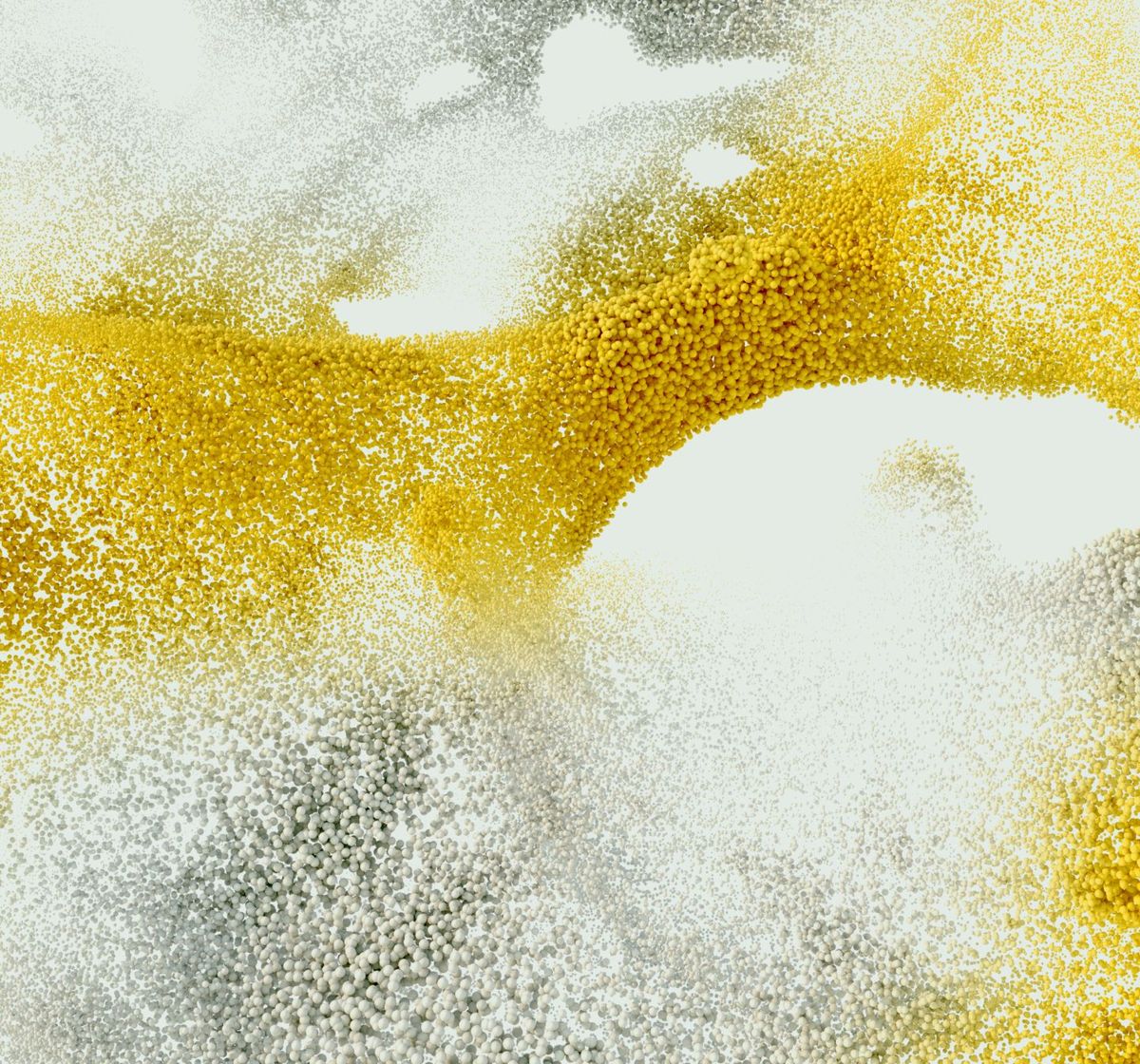
Trade with trusted broker Exness today
See for yourself why Exness is the preferred broker of over 800,000 traders and 64,000 partners.
FAQs
How much time does it take to update my address with Exness?
If your documents are accurate and complete, the process usually takes about 1-3 business days.



