Bank transfers remain a popular choice for moving money to and from your Exness account. This method connects your personal bank directly with Exness for safer transactions. Remember that how long it takes, what fees apply, and whether it’s available depends on where you live and your bank’s rules.
Make sure your bank allows online transfers and international payments if needed. You’ll also need to verify your bank account with Exness to avoid problems. Let me walk you through the steps for putting money in and taking it out.
Getting Money Into Exness
Sending money from your bank to your trading account is straightforward if you prefer traditional banking methods over digital wallets or cards.
1. Sign into your Exness account and find the “Deposit” button
2. Pick “Bank Transfer” from the list
3. Type how much you want to deposit (check the minimum amount first)
4. Write down the banking details Exness shows you:
- Bank name
- Account number
- SWIFT code or IBAN when needed
- Payment ID (very important!)
5. Go to your bank’s website, app, or local branch to send the money using these details
6. Wait a bit – transfers usually take 1-5 working days
7. Check your Exness account to see when the money arrives

Taking Money Out of Exness
Getting your money from Exness back to your bank works similarly:

1. Log into Exness and click on “Withdraw”
2. Choose “Bank Transfer”
3. Enter how much you want to take out
4. Fill in your bank information carefully:
- Your full name (must match your Exness account)
- Your account number
- Your bank’s name
- SWIFT/BIC code or IBAN if needed
- Any other details Exness asks for
5. Double-check everything before you submit
6. Be patient – withdrawals typically take 1-7 working days
7. Keep an eye on your withdrawal status in your Exness account
Time and Costs
The time it takes and any fees depend on your country, bank, and currency:
| Action | Time Needed | Exness Fees | Possible Bank Fees | Additional Notes |
|---|---|---|---|---|
| Depositing | 1-5 working days | None | Depends on your bank | Processing time may vary depending on the bank |
| Withdrawing | 1-7 working days | None | Depends on your bank | Some banks may delay withdrawals for security checks |
| Bank Transfer (Internal) | 1-3 working days | None | Depends on your bank | Transfers between Exness accounts are usually faster |
| Bank Transfer (International) | 3-7 working days | None | High fees possible | International transfers may take longer due to intermediary banks |
While Exness doesn’t charge for transfers, your bank might. Some banks also take longer to process these payments because they need to check them first.
Important Things to Know
Before using bank transfers with Exness, check these key points:
Account Checking
Your bank account must be verified. Exness might ask for a bank statement to prove the account is yours. Unverified accounts often face delays.
Name Must Match
The name on your bank account must be the same as on your Exness account. You can’t use someone else’s account. If names don’t match, your transfer will likely be rejected.
Currency Exchange
If your bank uses a different currency than your Exness account, you might pay extra conversion fees. Ask your bank about these charges before transferring.

Not Available Everywhere
Some banks don’t allow transfers to forex companies. Check if your bank permits transactions with Exness before you try.
Transfer Limits
The minimum and maximum amounts vary by location, bank, and account type. Check Exness’s website for current limits.
Solving Common Problems
If your transfer is delayed or fails, try these solutions:
Check the timing
Remember deposits take 1-5 working days and withdrawals 1-7 working days. Weekends and holidays don’t count.
Review your details
Make sure all account numbers, SWIFT codes, and other information are correct. One wrong digit can cause big problems.
Look for the reference number
Some banks need a special reference code. If Exness gave you one, make sure you used it.
Talk to your bank
Some banks block payments to forex brokers. If your transfer was declined, call your bank and ask why.
Contact Exness help
If it’s been longer than expected, reach out to Exness support with your payment proof and reference number.
Final Thoughts
Bank transfers offer a reliable way to move money between your bank and Exness. Though they’re secure, they’re not always the fastest option. Always verify your account, double-check your details, and be aware of possible fees before making transfers.
Following these steps will help you move your funds smoothly while avoiding unnecessary delays.
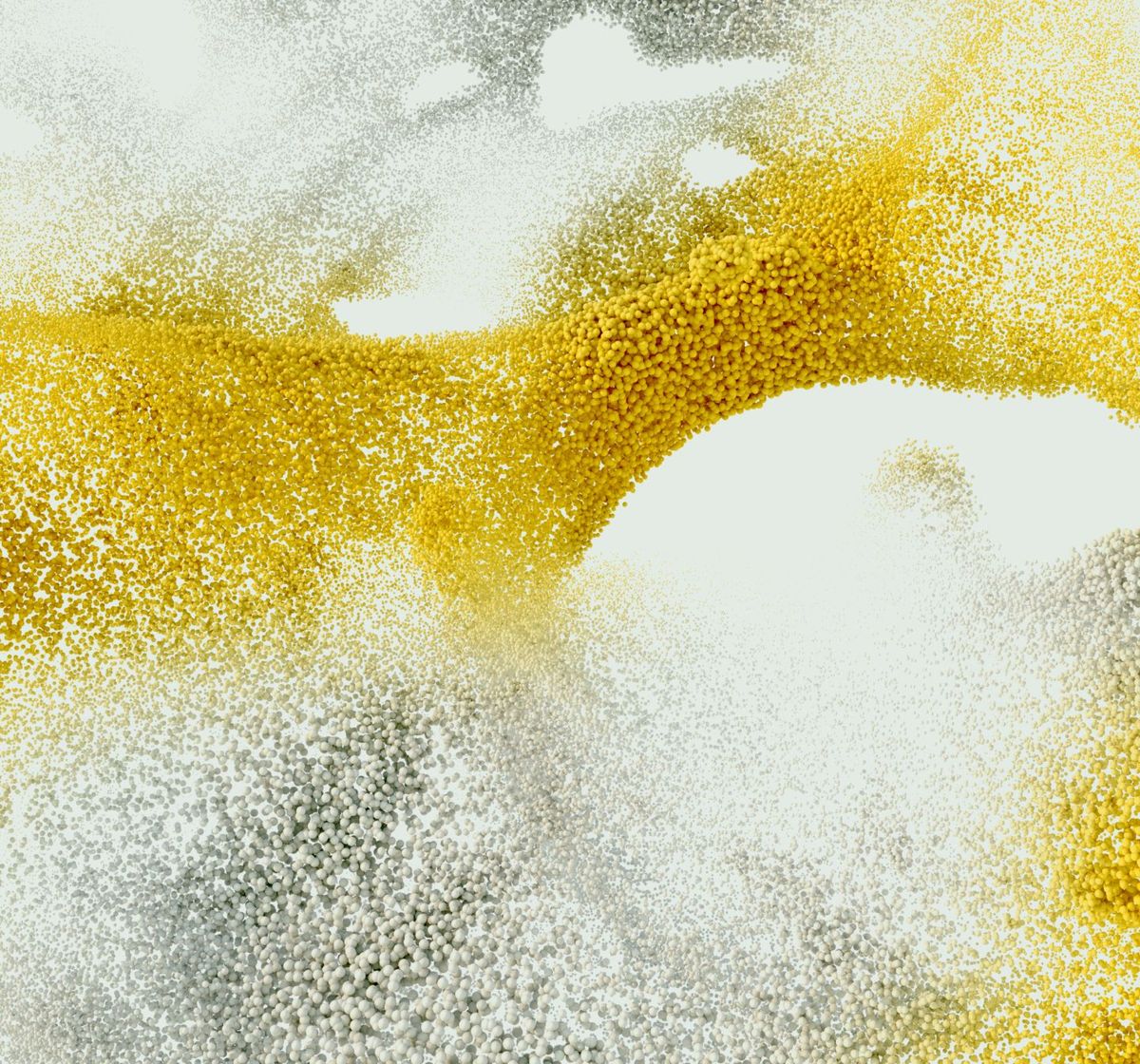
Trade with a trusted broker Exness today
Join over 800,000 traders and 64,000 partners who choose Exness.



